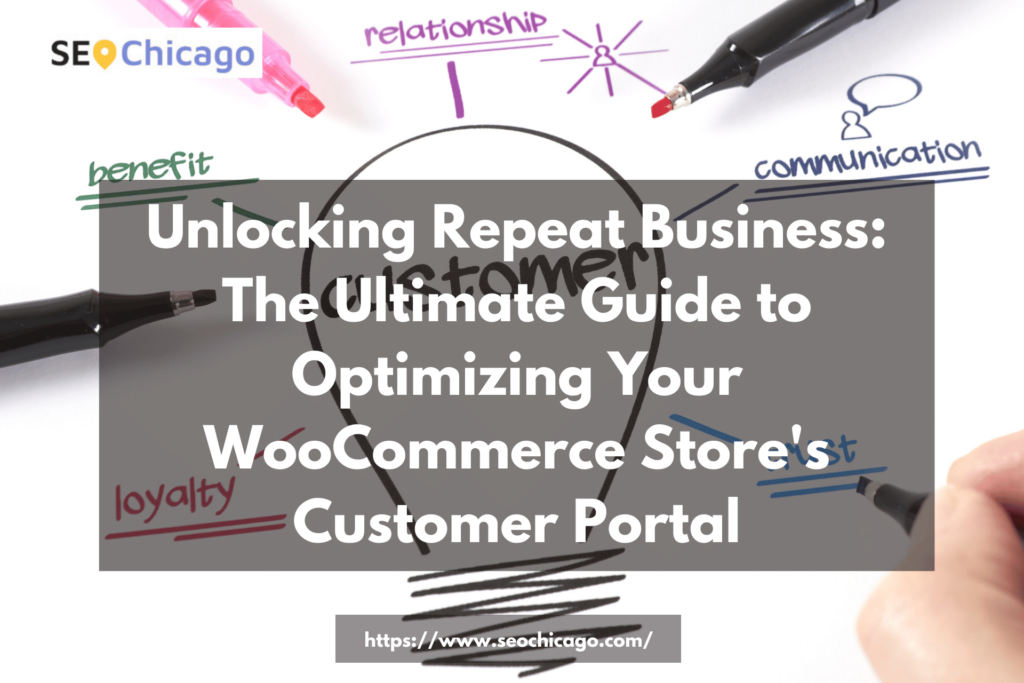As an e-commerce platform, WooCommerce has established a reputation for being a user-friendly, open-source solution that can cater to various business models. It offers a wide range of plugins, themes, and extensions that can be customized to suit the needs of businesses of all sizes. One of its most important features is the customer portal, which provides a personalized shopping experience and fosters customer loyalty. In this tutorial, we’ll explore how you can optimize your WooCommerce store customer portal to gain customer loyalty.
What is the Customer Portal in WooCommerce?
The customer portal is a feature of WooCommerce that allows customers to log in to their accounts and view their order history, manage their account details, track their deliveries, and much more. A customer portal is an essential tool for businesses to build a personalized shopping experience for their customers.
Why is the Customer Portal Important for Customer Loyalty?
A customer portal can help businesses foster customer loyalty in several ways:
Convenience:
A customer portal can provide customers with a convenient shopping experience by allowing them to view their order history and track their deliveries in one place.
Personalization:
By allowing customers to manage their account details, businesses can personalize the shopping experience and offer personalized recommendations.
Trust:
A customer portal can build trust between businesses and customers by providing them with a secure and reliable platform to manage their orders.
Repeat Business:
By providing customers with a personalized shopping experience, businesses can encourage repeat business and gain customer loyalty.
Insights:
By tracking customer behavior through the customer portal, businesses can gain insights into customer preferences, which can help them tailor their offerings and marketing campaigns.
Now that we know why the customer portal is important let’s explore how we can optimize it to gain customer loyalty.
Customizing the Login Page
The first step in optimizing the customer portal is to customize the login page. The login page is the first point of contact between the customer and the business, and it is essential to make a good first impression. By customizing the login page, businesses can brand the customer portal and make it visually appealing.
To customize the login page, follow these steps:
Navigate to the WooCommerce settings and click on the “Advanced” tab.
Click on the “Customize WooCommerce Pages” option.
Click on the “My Account” tab and select the “Login” page.
Customize the page by adding a logo, changing the background, and adding custom text.
By customizing the login page, businesses can create a visually appealing and branded customer portal that makes a great first impression.
Personalizing the My Account Page
The next step in optimizing the customer portal is to personalize the My Account page. The My Account page is where customers can manage their account details, view their order history, and track their deliveries. By personalizing the My Account page, businesses can offer a personalized shopping experience and encourage repeat business.
To personalize the My Account page, follow these steps:
Navigate to the WooCommerce settings and click on the “Advanced” tab.
Click on the “Customize WooCommerce Pages” option.
Click on the “My Account” tab and select the “Dashboard” page.
Customize the page by adding personalized content, such as recommended products, personalized offers, and customized messages.
By personalizing the My Account page, businesses can offer a personalized shopping experience that encourages repeat business and fosters customer loyalty.
Enabling Social Login
The next step in optimizing the customer portal is to enable social login. Social login allows customers to log in to their accounts using their social media credentials, such as Facebook or Twitter. By enabling social login, businesses can provide a convenient login option that can improve the customer experience.
To enable social login, follow these steps:
Install and activate a social login plugin, such as “Social Login Lite” or “Social Login by WooCommerce.”
Navigate to the plugin settings and select the social media platforms that customers can use to log in.
Customize the social login buttons to match your branding and design.
By enabling social login, businesses can provide a convenient and streamlined login option that can improve the customer experience and foster customer loyalty.
Offering Personalized Recommendations
The next step in optimizing the customer portal is to offer personalized recommendations. By tracking customer behavior through the customer portal, businesses can gain insights into customer preferences and offer personalized recommendations that cater to their interests.
To offer personalized recommendations, follow these steps:
Install and activate a product recommendation plugin, such as “WooCommerce Personalized Product Recommendation” or “Personalized Product Recommendations by AI.”
Customize the plugin settings to match your branding and design.
Analyze customer behavior through the customer portal and use the insights to offer personalized product recommendations.
By offering personalized recommendations, businesses can provide a personalized shopping experience that encourages repeat business and fosters customer loyalty.
Implementing a Rewards Program
The final step in optimizing the customer portal is to implement a rewards program. A rewards program is a loyalty program that rewards customers for repeat business and incentivizes them to keep coming back.
To implement a rewards program, follow these steps:
Install and activate a rewards program plugin, such as “WooCommerce Points and Rewards” or “Loyalty Points and Rewards by WooCommerce.”
Customize the plugin settings to match your branding and design.
Set up a point system that rewards customers for repeat business and offers discounts or other incentives for accumulating points.
By implementing a rewards program, businesses can incentivize customers to keep coming back and foster customer loyalty.
Conclusion
Optimizing the customer portal is an essential step in fostering customer loyalty and encouraging repeat business. By customizing the login page, personalizing the My Account page, enabling social login, offering personalized recommendations, and implementing a rewards program, businesses can provide a personalized shopping experience that encourages customer loyalty. With the right tools and strategies, businesses can gain a competitive edge and thrive in the e-commerce landscape.