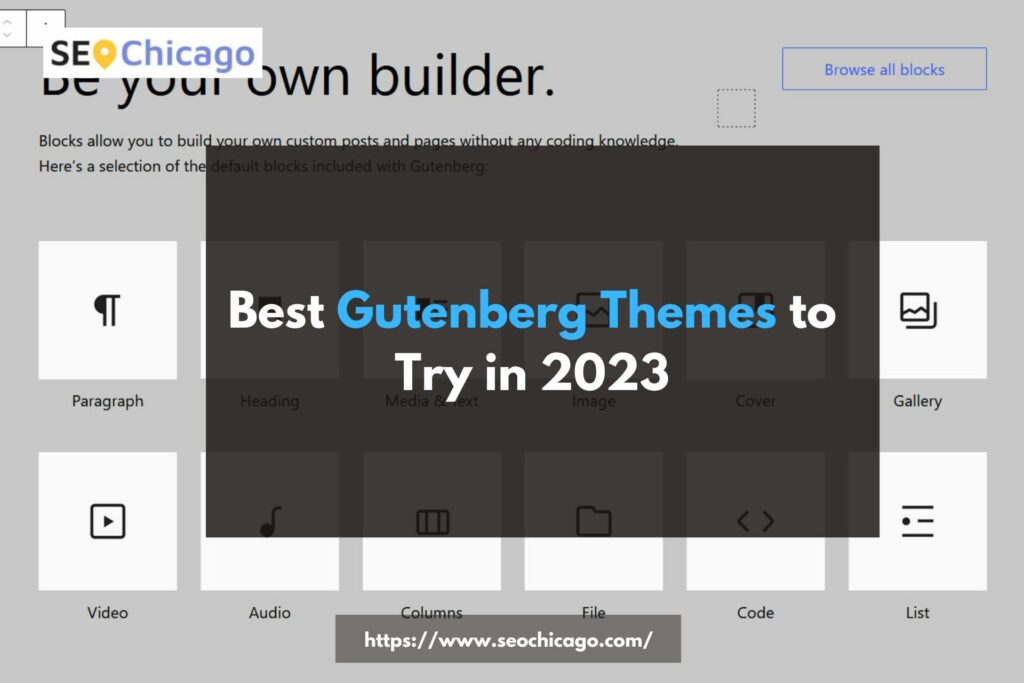Gutenberg, the WordPress block editor, has revolutionized the way we create and design websites. Its intuitive interface and block-based approach offer unparalleled flexibility and control over website layout and content. When paired with the right Gutenberg themes, the possibilities are endless. In this article, we will explore the best Gutenberg themes to try in 2023, highlighting their features, benefits, and how to make the most of them.
1. What is Gutenberg?
Gutenberg is a block editor introduced in WordPress 5.0, designed to simplify the process of creating content-rich websites. It replaces the traditional WordPress editor with a more visual and intuitive interface, allowing users to create and arrange content using customizable blocks.
2. Benefits of Using Gutenberg Themes
Using Gutenberg themes offers several advantages for website owners and content creators. Let’s explore some of the key benefits:
Enhanced editing experience:
Gutenberg themes provide a seamless editing experience, making it easier to create and modify content with their block-based approach. The intuitive interface allows users to focus on the content itself, without worrying about complex coding or design skills.
Flexibility and customization options:
Gutenberg themes offer a wide range of pre-designed blocks and layouts, making it easy to create unique and visually appealing websites. With the ability to customize each block, users have full control over the design and layout of their site.
Mobile responsiveness:
In today’s mobile-dominated world, having a responsive website is crucial. Gutenberg themes are built with mobile responsiveness in mind, ensuring that your site looks great and functions seamlessly on all devices.
SEO optimization:
Gutenberg themes are designed to be SEO-friendly, with clean code and optimized structures. This helps search engines understand and index your content better, potentially improving your site’s visibility in search results.
3. Factors to Consider When Choosing Gutenberg Themes
When selecting the best Gutenberg theme for your website, there are several important factors to keep in mind:
Design and aesthetics:
Choose a Gutenberg theme that aligns with your brand’s visual identity and conveys the right message to your audience. Look for themes that offer a variety of stylish and modern design options, including customizable color schemes, typography choices, and layout variations.
Responsiveness and mobile-friendliness:
Ensure that the Gutenberg theme you choose is fully responsive and optimized for mobile devices. With a growing number of users accessing websites on smartphones and tablets, it’s crucial to provide a seamless and visually pleasing experience across all screen sizes.
Compatibility with popular plugins:
Consider the compatibility of the Gutenberg theme with popular plugins you may need for added functionality. Whether it’s an e-commerce plugin, SEO optimization tools, or social media integration, make sure the theme supports the plugins you rely on to enhance your website’s performance.
Documentation and support:
Check if the Gutenberg theme comes with comprehensive documentation and reliable support. Having access to clear instructions, tutorials, and a helpful support team can save you time and frustration when customizing and troubleshooting your website.
Loading speed:
Website loading speed is a critical factor for user experience and search engine rankings. Choose a Gutenberg theme that is optimized for speed and ensures fast loading times. Look for themes that are lightweight, use efficient coding practices, and have good performance metrics.
Now that we have covered the key factors to consider, let’s dive into the top 5 Gutenberg themes to try in 2023:
4. Theme 1: Overview, Features, and Benefits
[Provide a detailed description of the first Gutenberg theme, highlighting its unique features, benefits, and why it stands out among the competition.]
4. Theme 2: Overview, Features, and Benefits
[Provide a detailed description of the second Gutenberg theme, highlighting its unique features, benefits, and why it stands out among the competition.]
4. Theme 3: Overview, Features, and Benefits
[Provide a detailed description of the third Gutenberg theme, highlighting its unique features, benefits, and why it stands out among the competition.]
4. Theme 4: Overview, Features, and Benefits
[Provide a detailed description of the fourth Gutenberg theme, highlighting its unique features, benefits, and why it stands out among the competition.]
4. Theme 5: Overview, Features, and Benefits
[Provide a detailed description of the fifth Gutenberg theme, highlighting its unique features, benefits, and why it stands out among the competition.]
Case Studies:
Share real-life examples of websites that have successfully implemented Gutenberg themes and achieved their goals. Discuss how these websites improved their user experience, increased engagement, or boosted conversions with the help of Gutenberg themes.
Next, let’s explore how to install and customize a Gutenberg theme:
How to Install and Customize a Gutenberg Theme
1. Installing the theme:
Step 1: Access your WordPress dashboard and navigate to the “Appearance” tab.
Step 2: Click on “Themes” and then “Add New.”
Step 3: Search for the Gutenberg theme you want to install, and click on “Install.”
Step 4: Once the installation is complete, click on “Activate” to make the theme active on your website.
2. Setting up the basic configuration:
Step 1: Access the theme settings page by going to “Appearance” and selecting “Customize.”
Step 2: Customize the site title, tagline, logo, and favicon to match your branding.
Step 3: Configure the general layout options, such as header and footer settings, sidebar placement, and menu styles.
3. Customizing the appearance:
Step 1: Access the theme customization options and explore the available settings.
Step 2: Customize the overall website layout, including the header, footer, and sidebar.
Step 3: Choose and customize the color scheme, typography, and font options to match your brand.
Step 4: Select and customize specific page templates or layouts for different sections of your website.
Adding content and blocks:
Step 1: Create new pages or posts using the Gutenberg editor.
Step 2: Add blocks to your content by selecting from the available options.
Step 3: Customize each block by adjusting its settings, such as alignment, spacing, and styling.
Step 4: Experiment with different block combinations to create visually appealing and engaging content.
Optimizing for SEO:
Step 1: Install and configure an SEO plugin, such as Yoast SEO or Rank Math.
Step 2: Optimize your content by adding relevant keywords, meta descriptions, and alt tags to images.
Step 3: Ensure your Gutenberg theme generates clean and SEO-friendly code.
Step 4: Test your website’s loading speed and make necessary optimizations to improve performance.
Common Troubleshooting Tips:
- Block alignment and spacing:
- Check if conflicting CSS styles or plugin settings are causing alignment issues.
- Adjust block margins, paddings, and widths to achieve the desired spacing.
- Incompatibility with plugins:
- Disable plugins one by one to identify any conflicts with the Gutenberg theme.
- Contact the theme’s support team or search for community solutions for known compatibility issues.
- Cross-browser compatibility:
- Test your website on different browsers and devices to ensure consistent rendering.
- Use CSS vendor prefixes or polyfills to address specific browser compatibility issues.
Future Trends in Gutenberg Themes:
The Gutenberg editor and its themes continue to evolve and improve. Here are some potential future trends to look out for:
- Increased block patterns and templates for faster and easier content creation.
- Advanced customization options with intuitive drag-and-drop functionality.
- Integration with AI-powered tools to assist in content creation and design decisions.
- Enhanced collaboration features to facilitate teamwork in creating and editing content.
- Seamless integration with emerging technologies, such as augmented reality and voice interfaces.
Conclusion
In conclusion, Gutenberg themes provide a user-friendly and flexible approach to website design. By choosing the right Gutenberg theme, you can unlock endless possibilities for creating stunning and highly functional websites. Consider the design, responsiveness, plugin compatibility, documentation, and loading speed when selecting a theme. Follow the step-by-step guide to install, customize, and optimize your Gutenberg theme. Stay informed about future trends to stay ahead in the ever-evolving world of Gutenberg. Embrace the power of Gutenberg themes and elevate your website design to new heights.